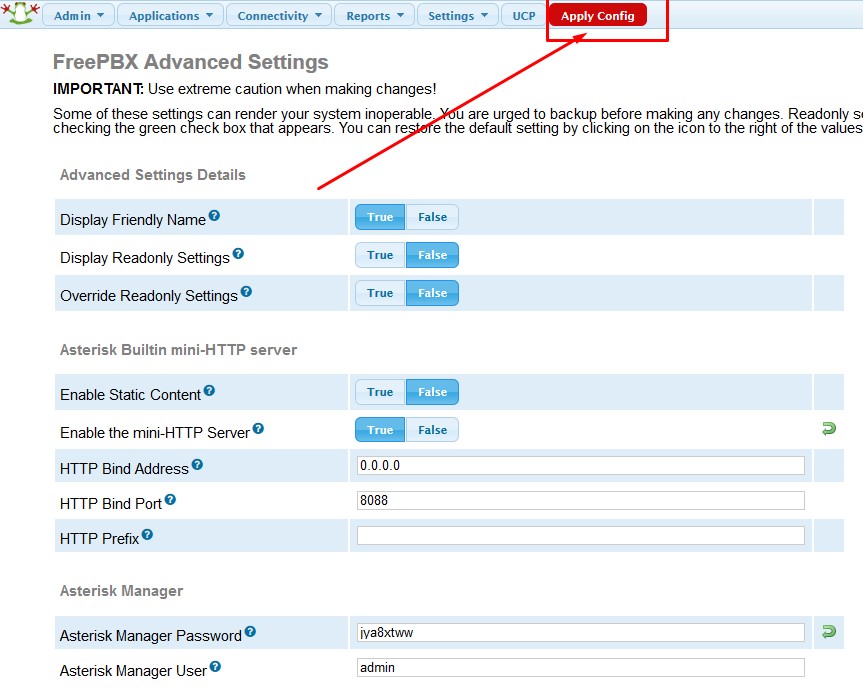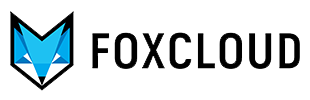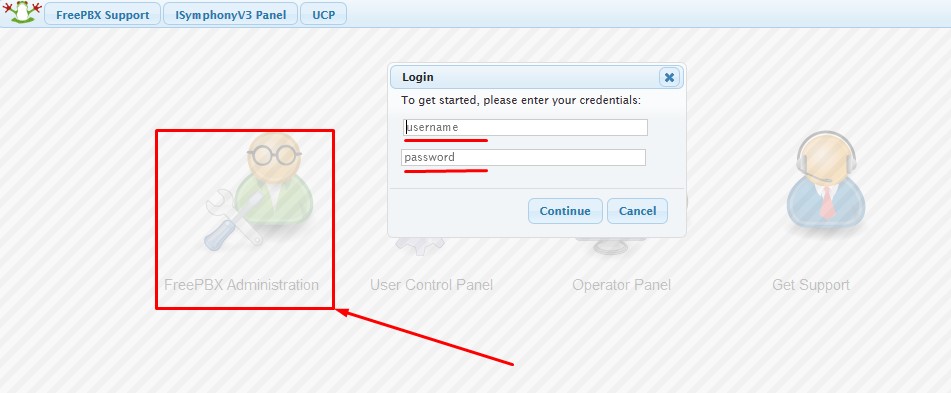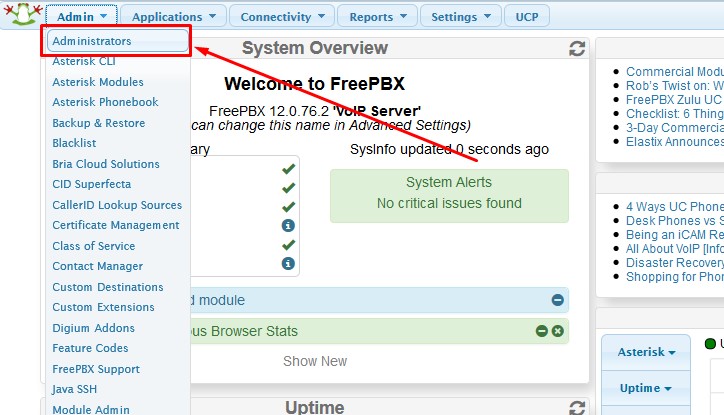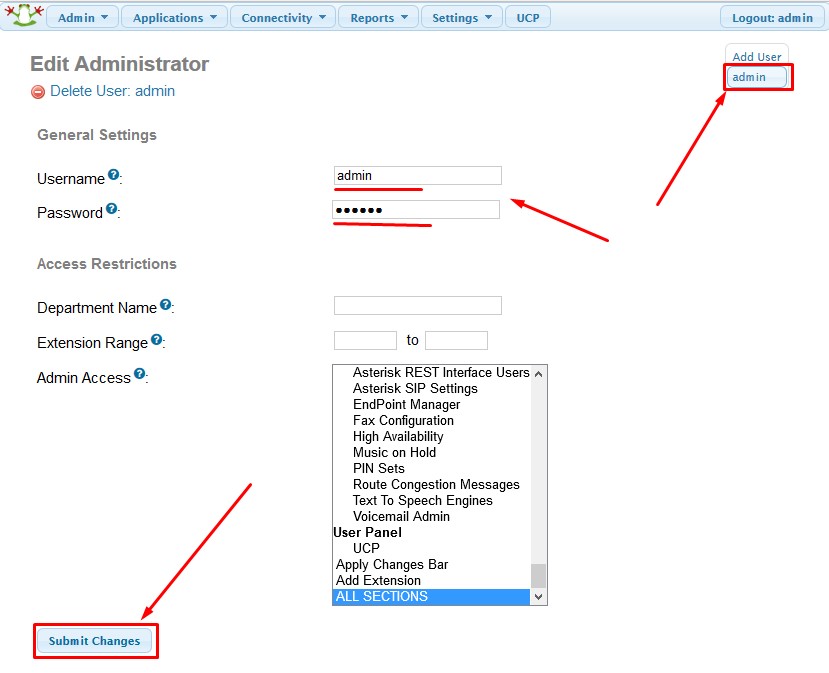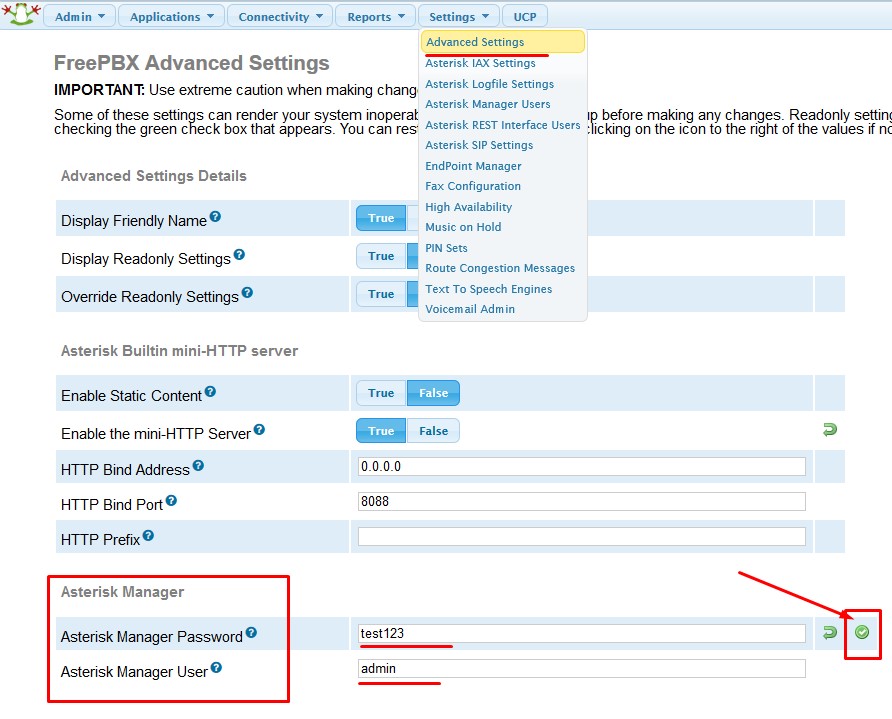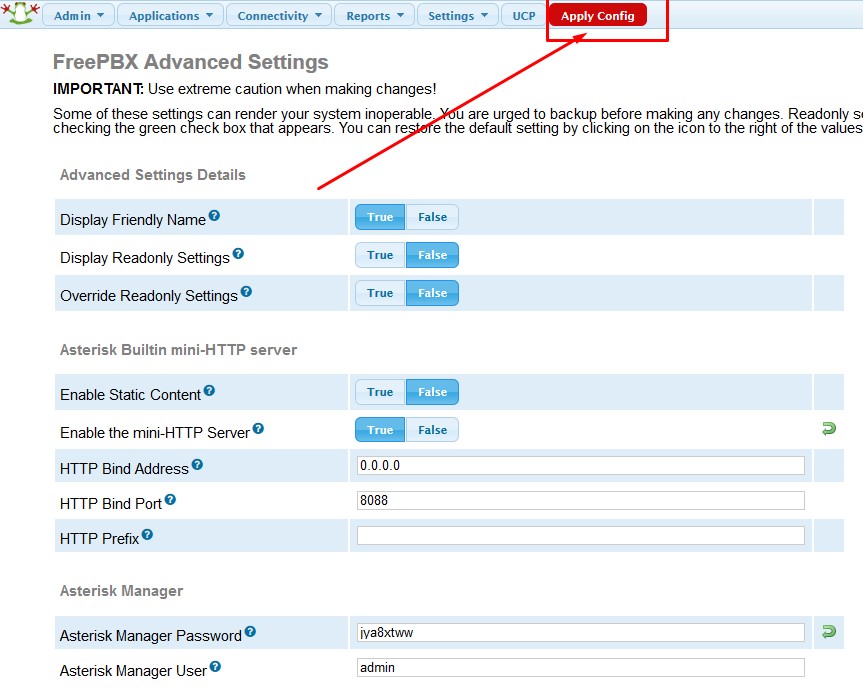Open FreePBX management area http://yourpbxserver/
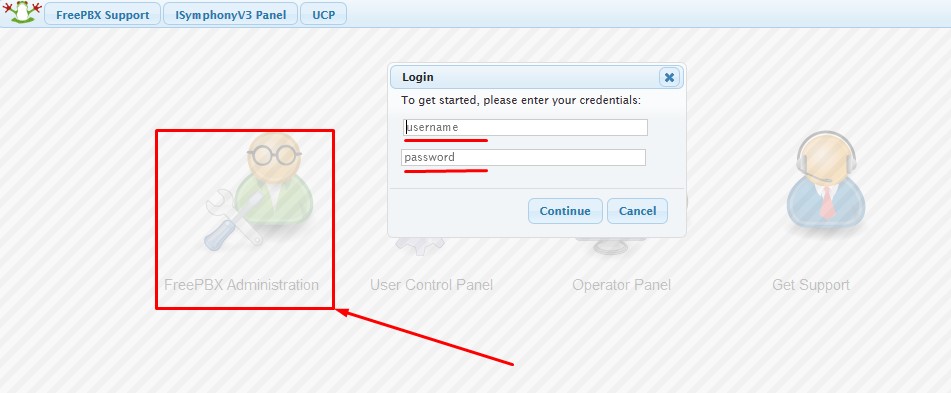
Login to FreePBX administrative area FreePBX( FreePBX Administration) using username and password from the activation email. (If for some reason you did not recieve it after payment please contact our support department).
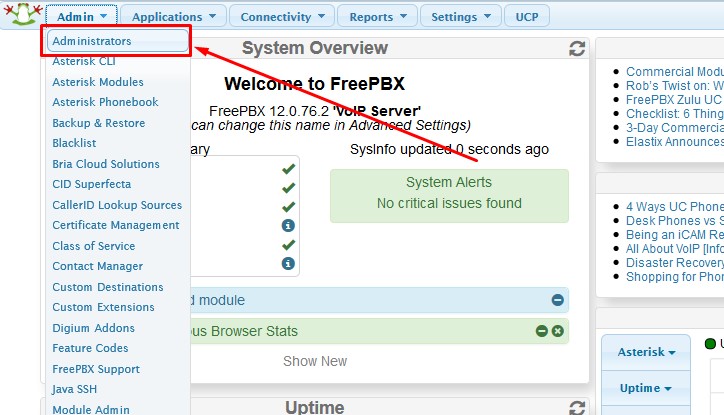
Open "Admin->Administrators". In the right part you can see list of available users of FreePBX. Select an exiting user ("admin"), enter the new password in the appropriate box and save the changes. (Note that you can also change the username). After clicking "Save changes" you will have to re-login in the admin panel using your new login details. (username and password).
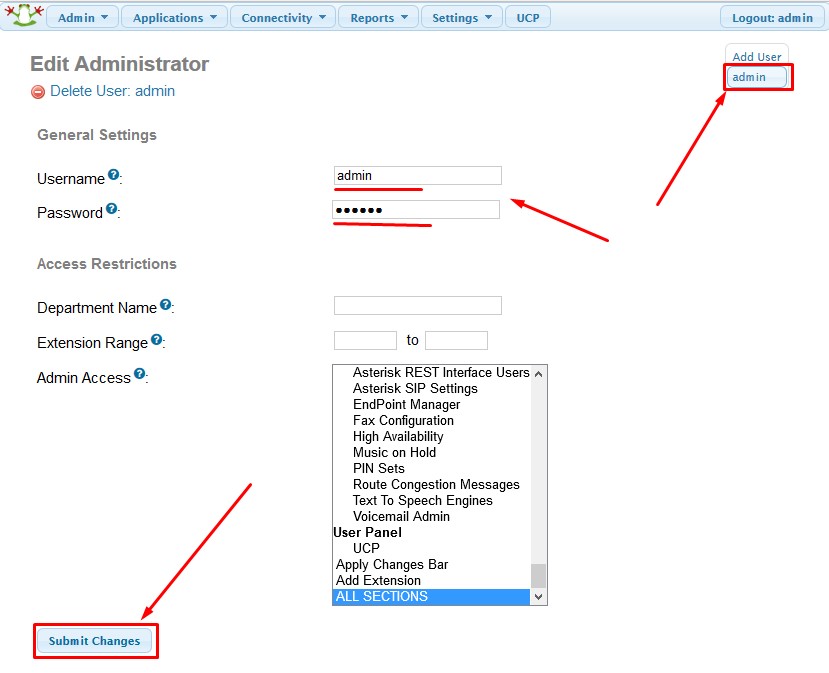
It is recommended to change password for "Asterisk Manager", to do this, open "Settings->Advanced Settings" and set new password in "Asterisk Manager Password" box.
To change the authorization data press "Save" button.
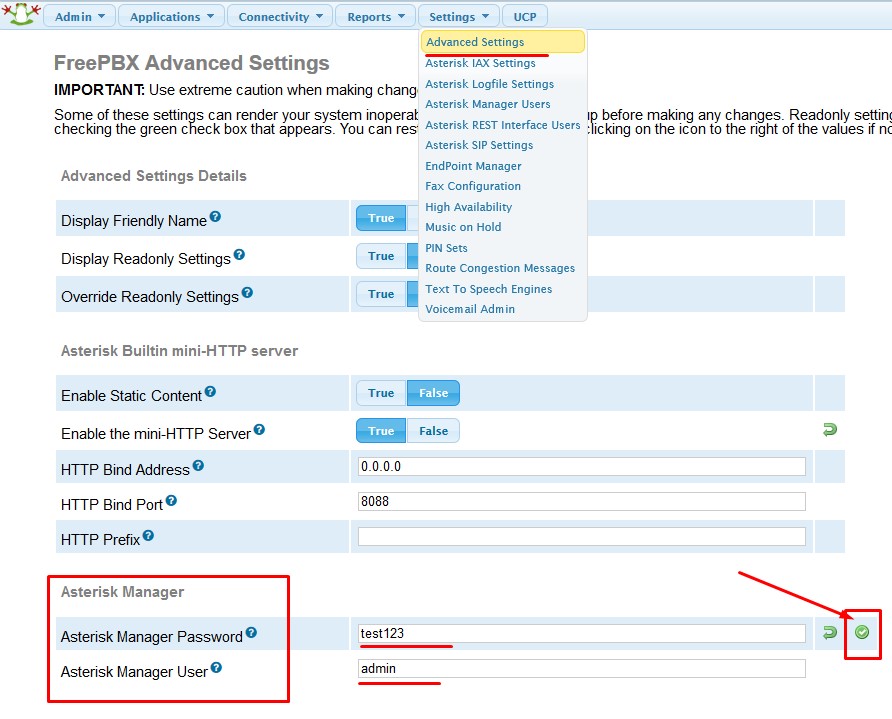
Press "Apply Config" at the top to apply changes.