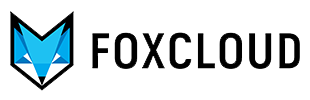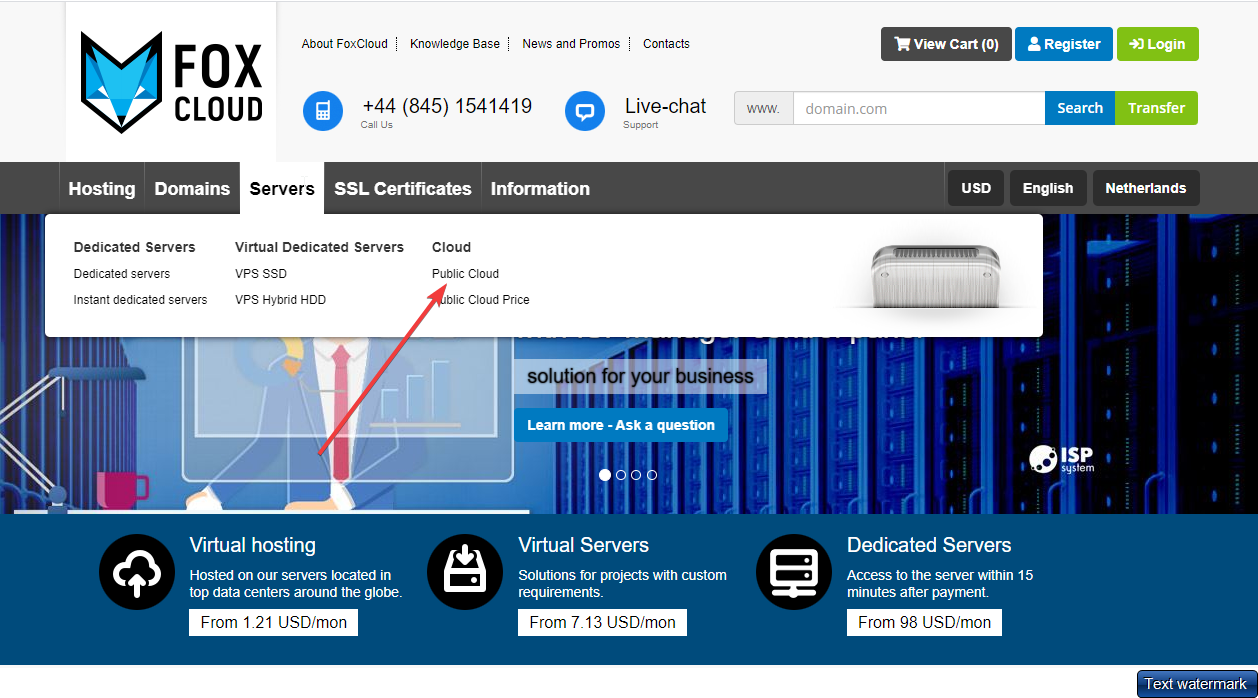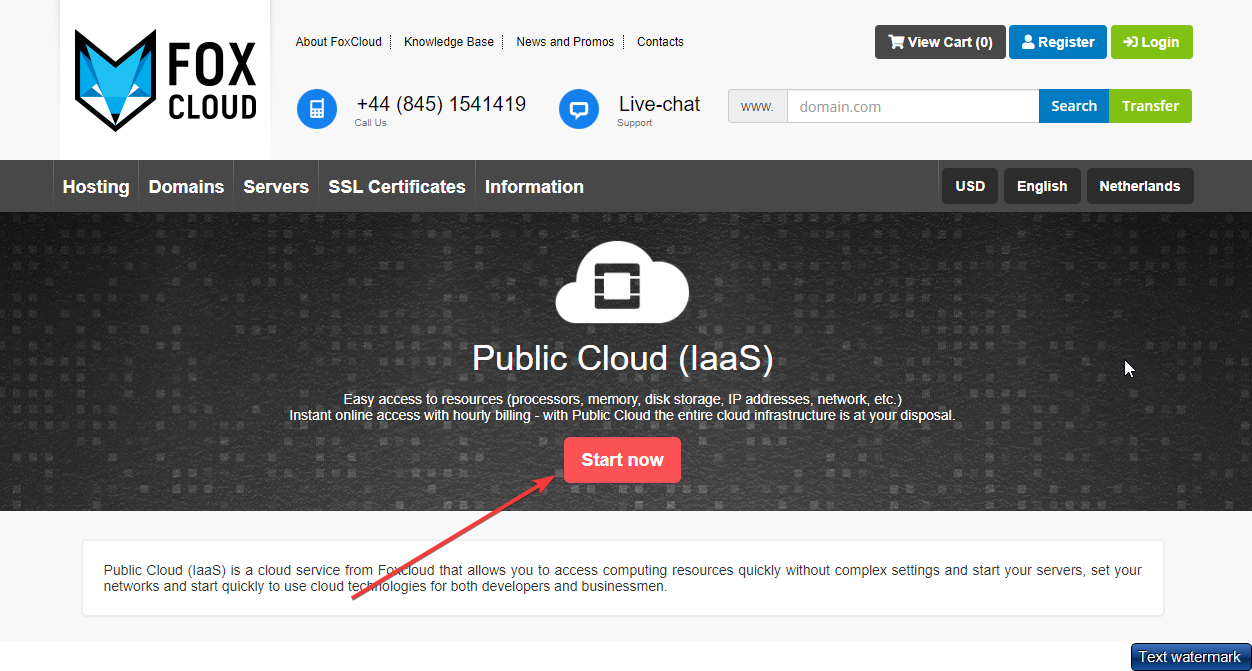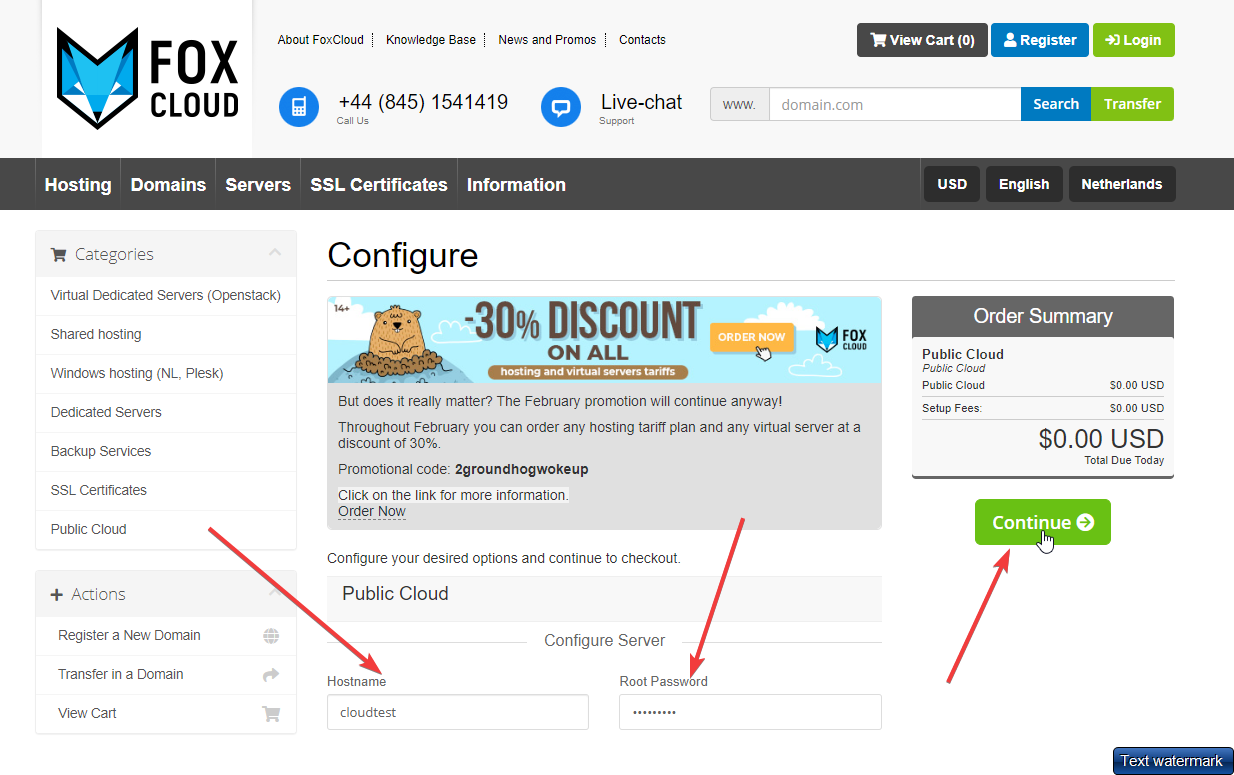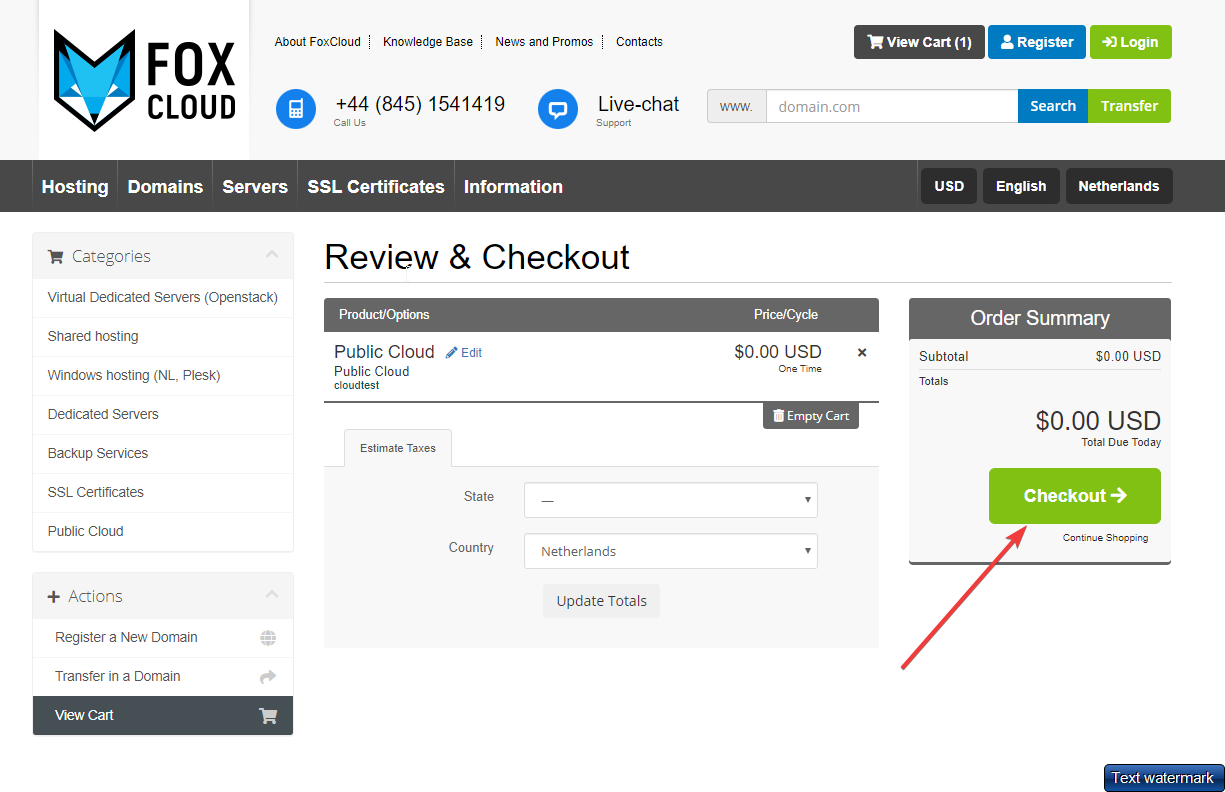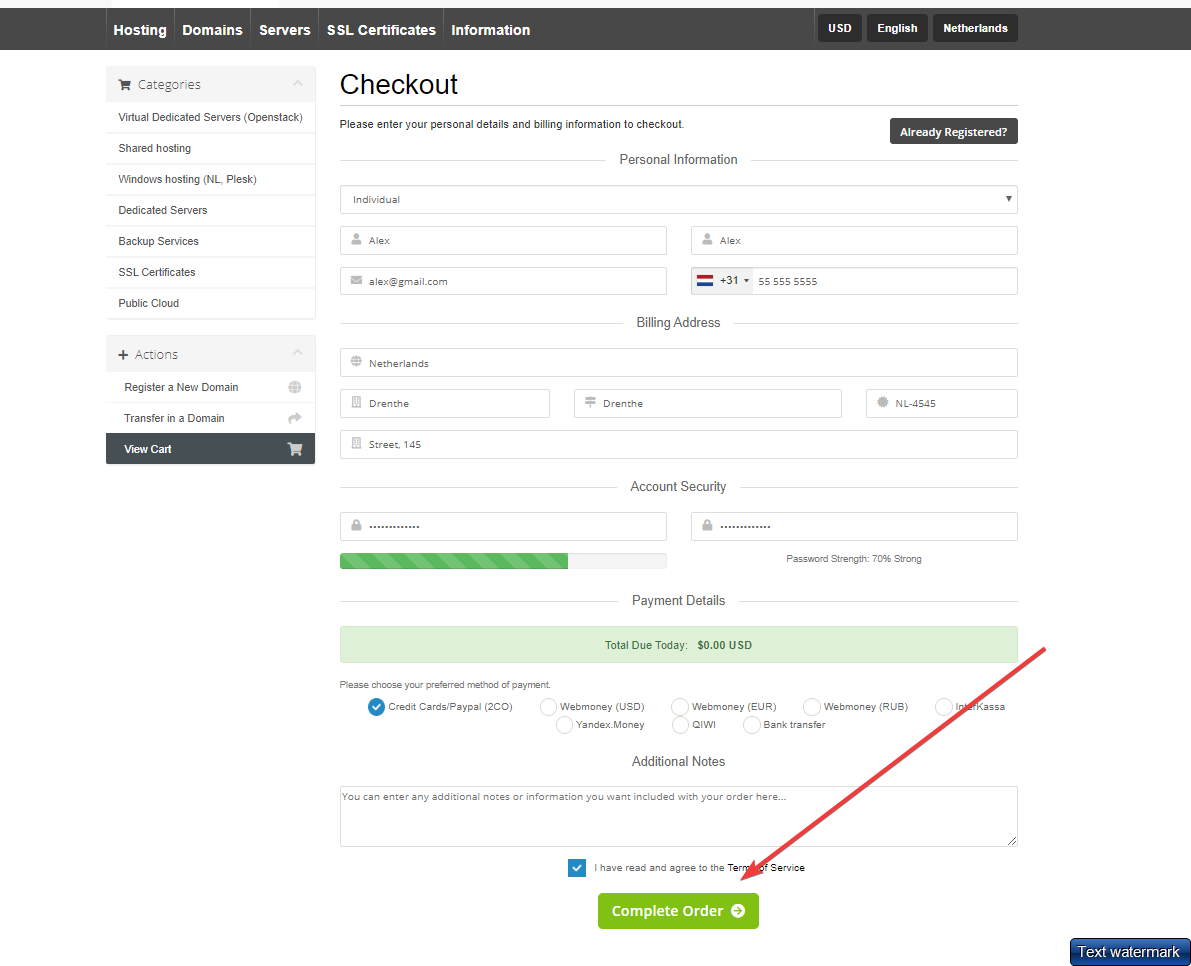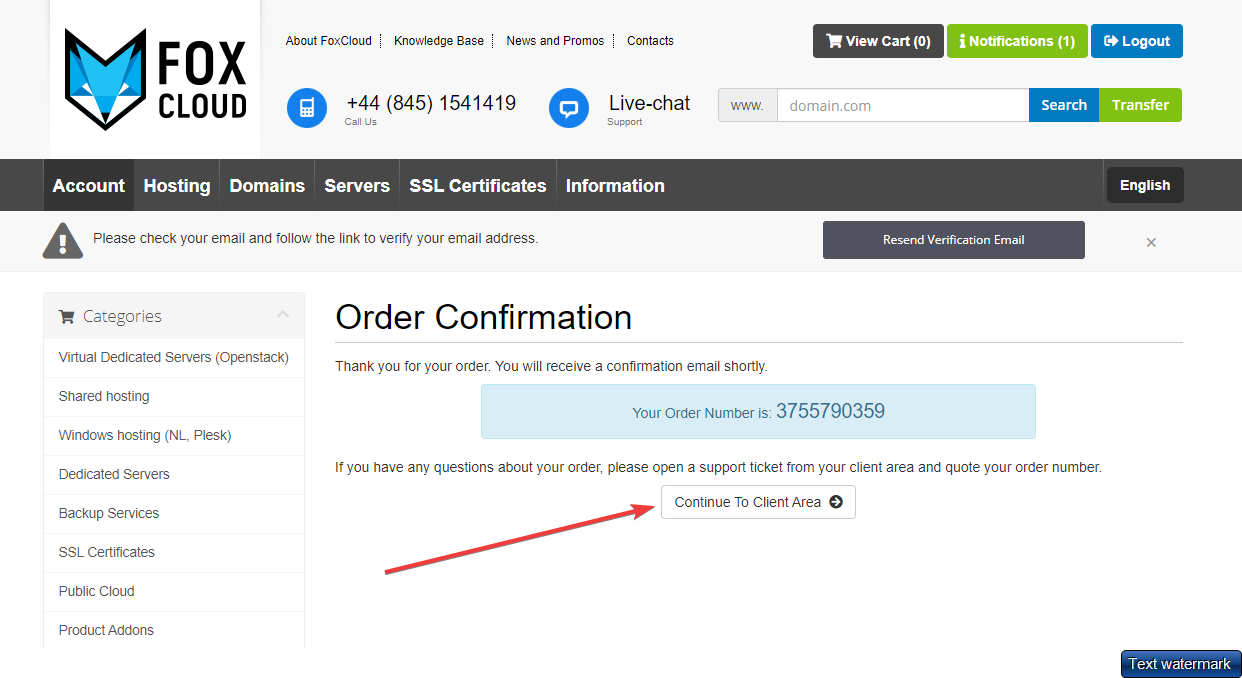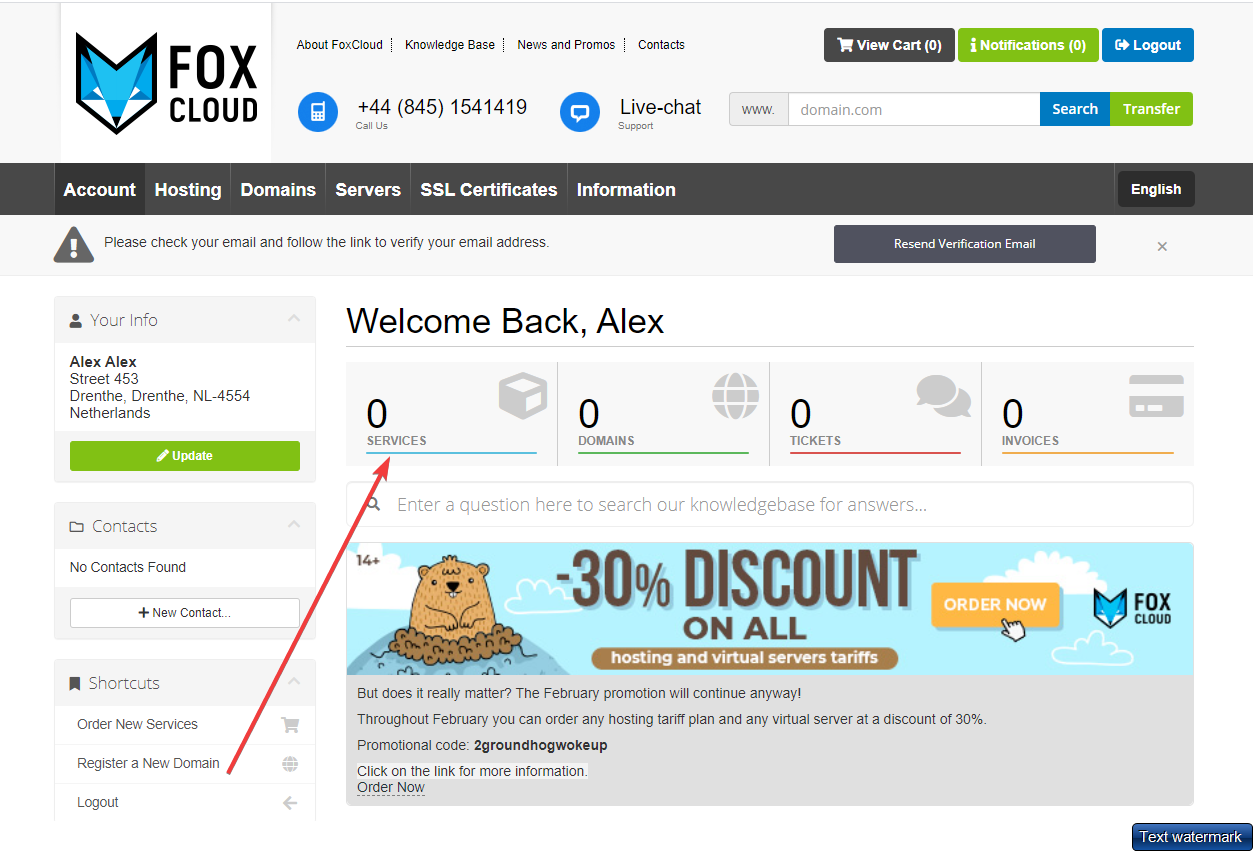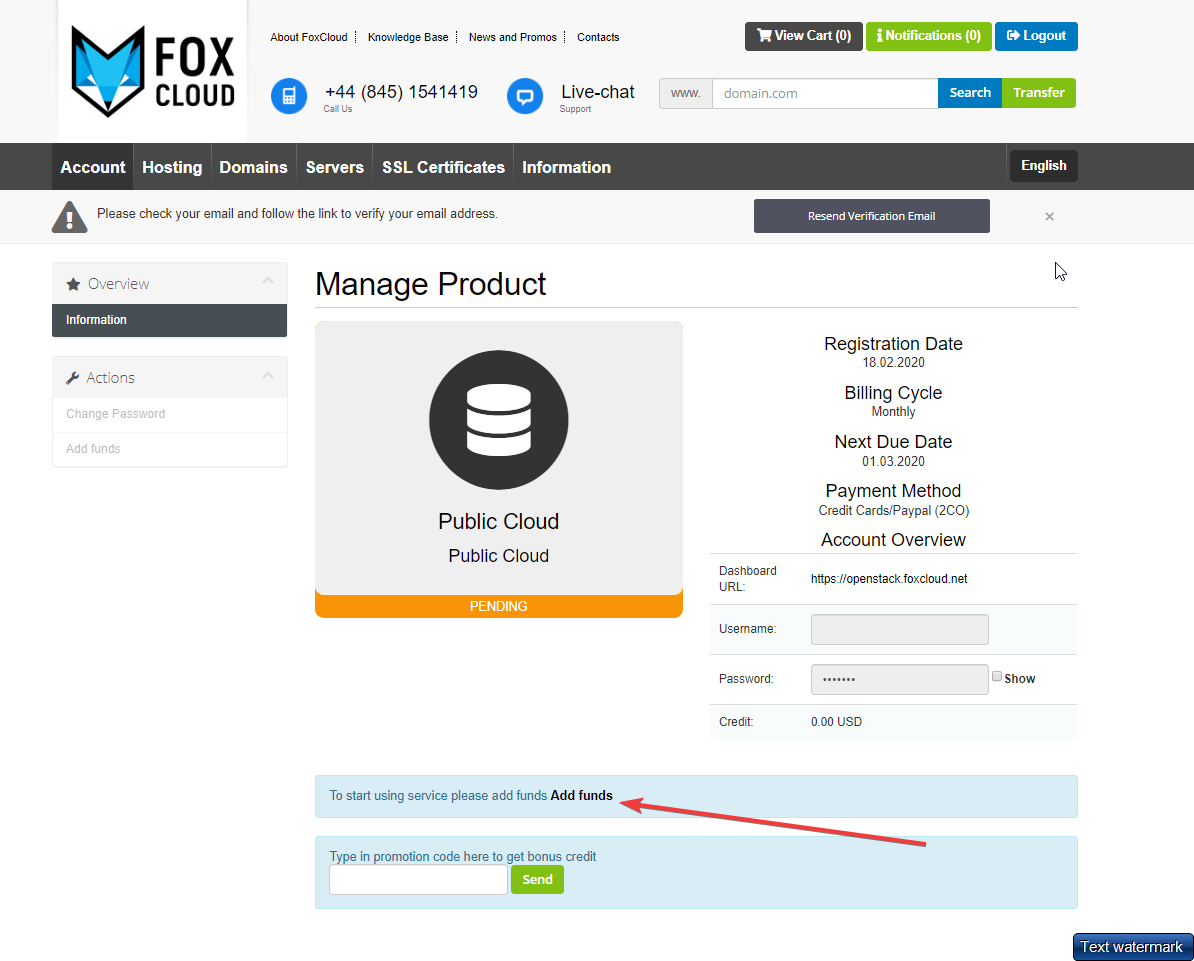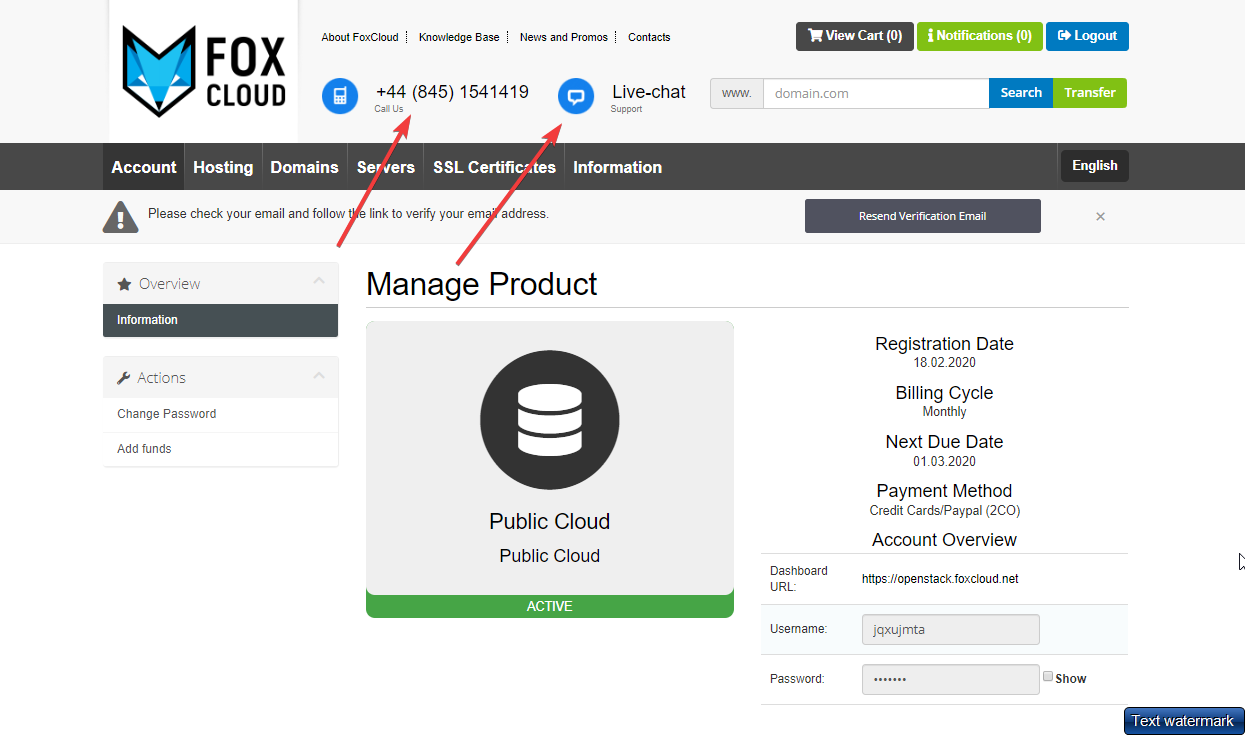The Public Cloud service makes cloud technology even more accessible. Now you can create virtual servers, connect them to networks and subnetworks, and manage projects of any complexity by yourself. These offer new opportunities for the implementation of various projects, but require deeper knowledge and skills in the field of IT.
By using Public Cloud you obtain a greater control over the use of resources in your cloud and you pay for them according to the Pay-as-you-go practice: you pay only for the consumed resources.
To order Public Cloud service you need to perform the following steps:
- You need to enter „Servers” tab from the main menu of the website and choose «Public Cloud» point
2. The Public Cloud service page will open on the screen. Click on the „ Start now” button.
- The first page of the ordered Public Cloud service will open. Here you will have to enter the host name and the administrator password. Then click on the „continue” button.
- On the page “View and pay” you can specify the country in which the service will be paid and you can update the payable amount taking into account the local taxes. Then click on the “Order” button.
- Next, a registration form will open in our billing system. You need to fill in all the fields. Please, note that the information must be reliable, so that if you lose your account password, you will be able to restore the access to your account. Do not forget to tick the checkbox "I have read and accept the terms of service."
Then click on « Finalize the order »
- After sending the registration form, the billing system will create your personal account and you will be able to log into your personal cabinet.
Next, go to the "Active Products" tab. Here, the system counts the number of active services. Since the Public Cloud service has not been activated yet, the value is 0. Click on the button and go to the service management page.
- Your Public Cloud will have «Is waiting» status. In order to activate the service you need to supply your account with an amount of at least 10 US dollars.
- After applying the promotional code or replenishing your account, you need to contact the customer technical support in order to activate the service.
- After the service activation update the product management page. The status of the service will be changed to “Active” and the control panel of your cloud will appear on the page.