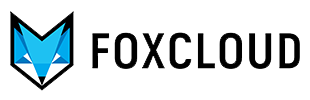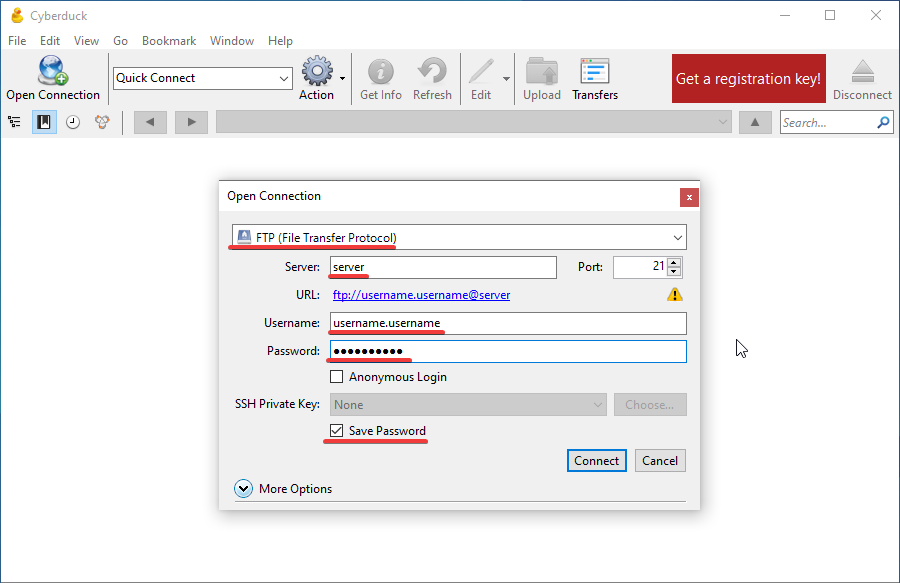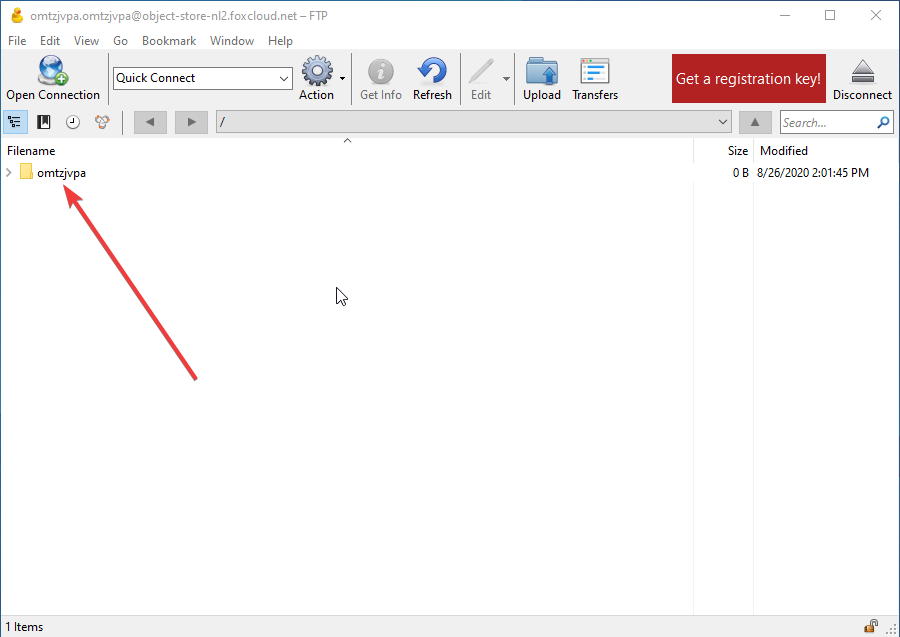Another way to access the object storage editing is the free Cyberduck program
Download cyberduck
Establishing connection via Cyberduck
- Download the program and run it
- To create a new connection, after running the program, click the "Open Connection" button.
- In the "Open Connection" window fill in the required fields and click "ОК". You can save the password.
- The program will connect to server and you will see a folder with your container name on one of the tabs.
Now you can add, rename, delete containers, and load data into them.
Our opinion:
Although Cyberduck is less popular than other similar programs, it is a simple and convenient utility for working with FTP, SFTP and other kinds of protocols. In addition, it includes such interesting features as editing files in real-time mode by using third-party text editors, the ability to open multiple connections at the same time, and many other features.
We hope this information has been helpful to you. We will continue to acquaint you with useful programs for working in cloud storage.