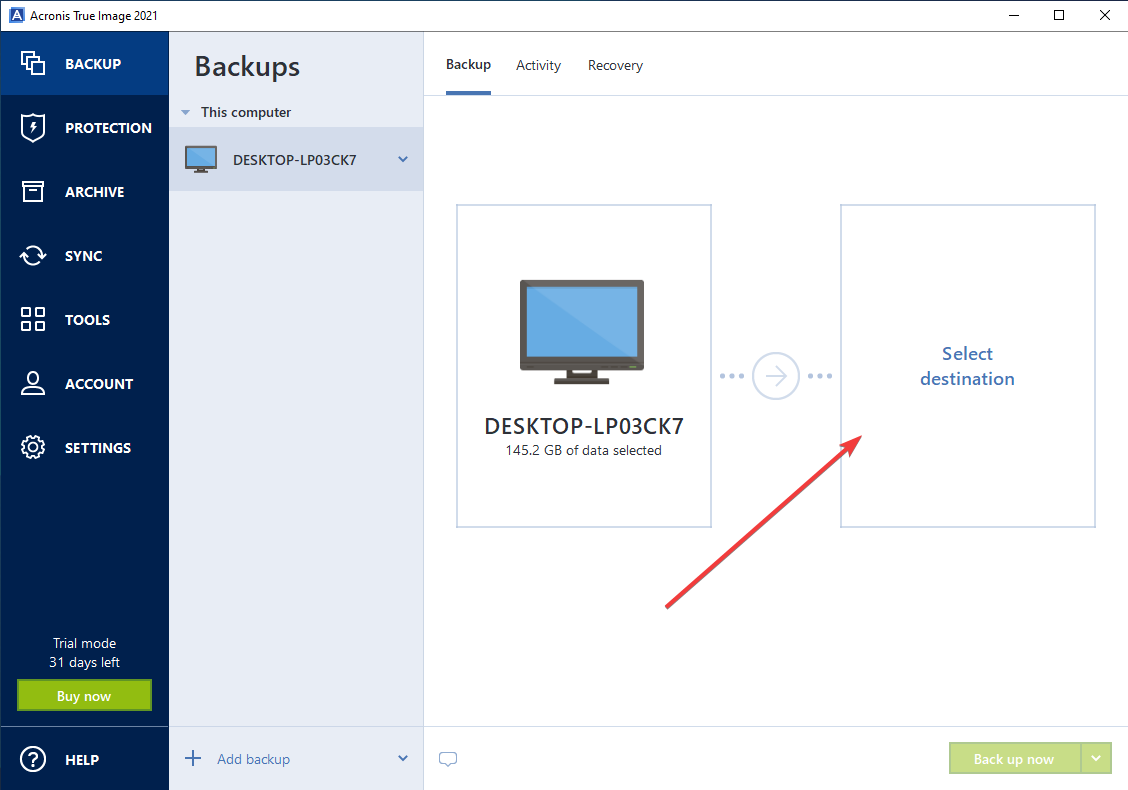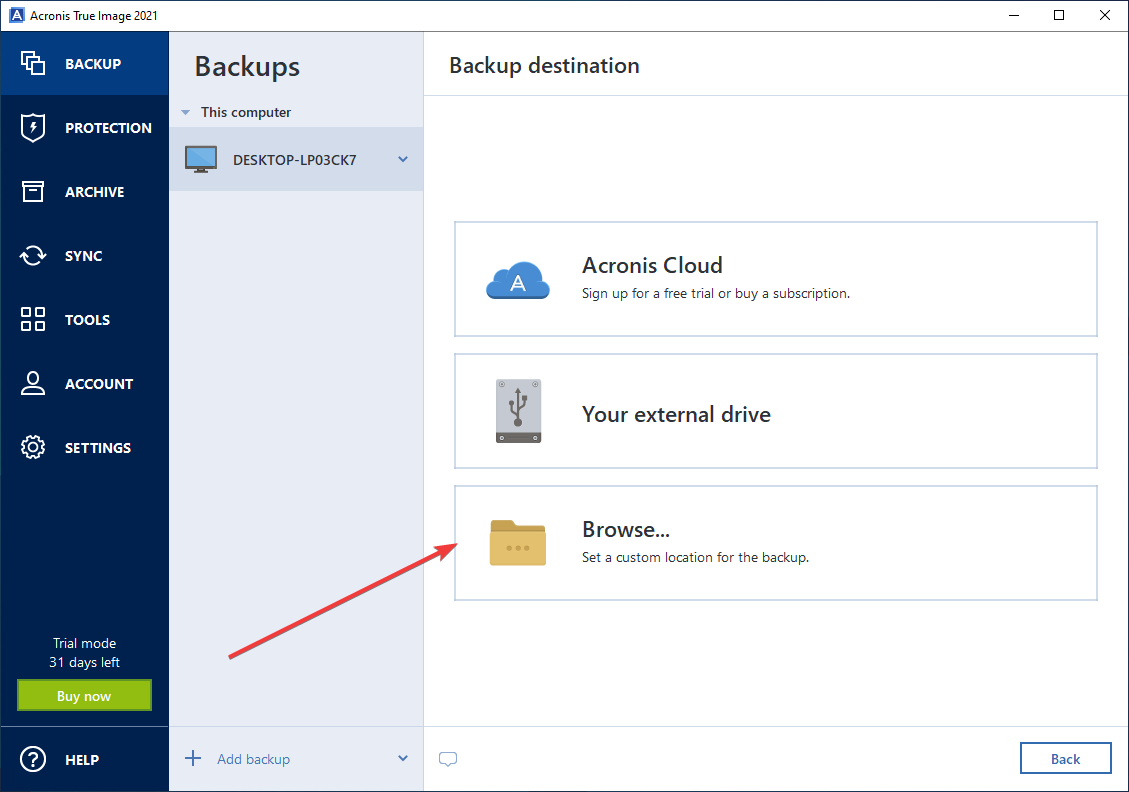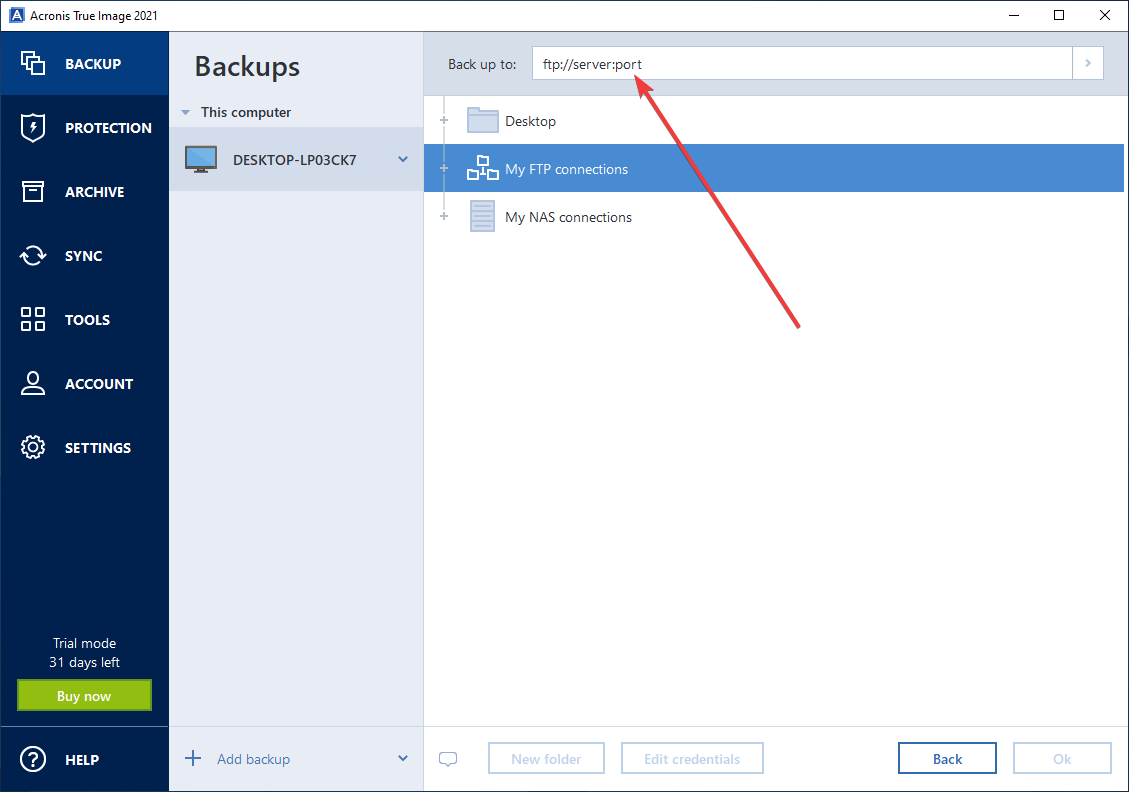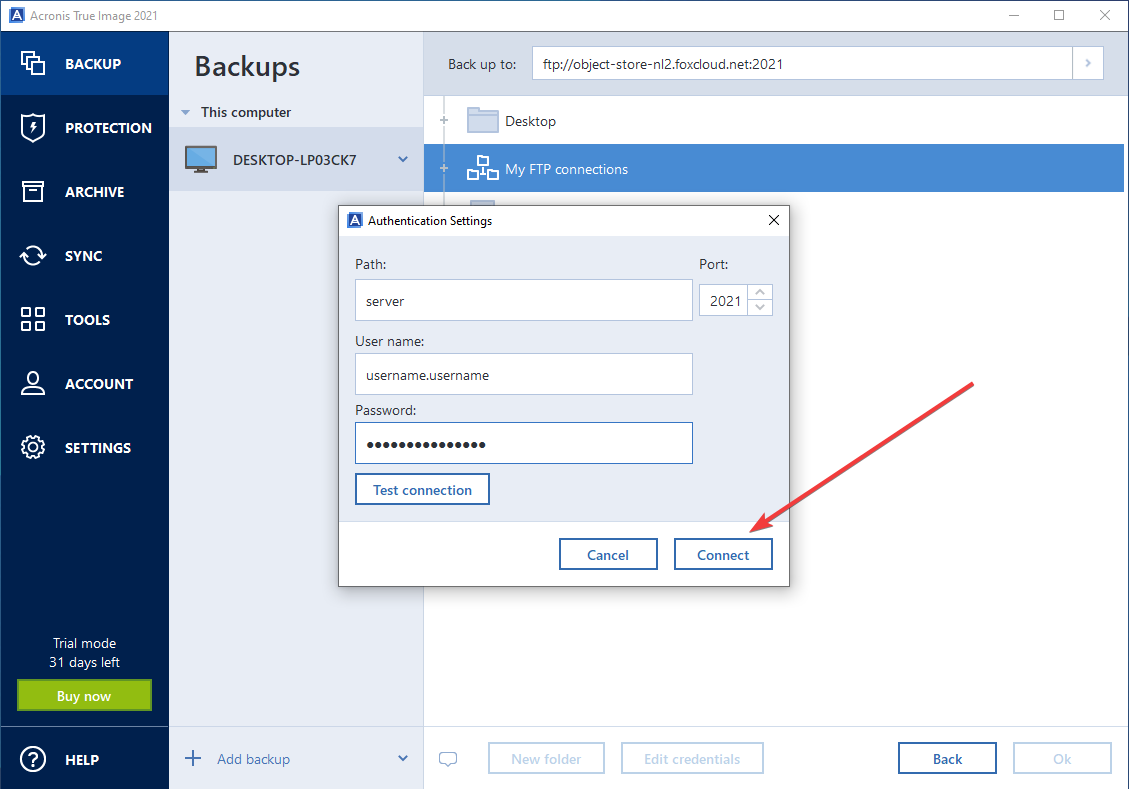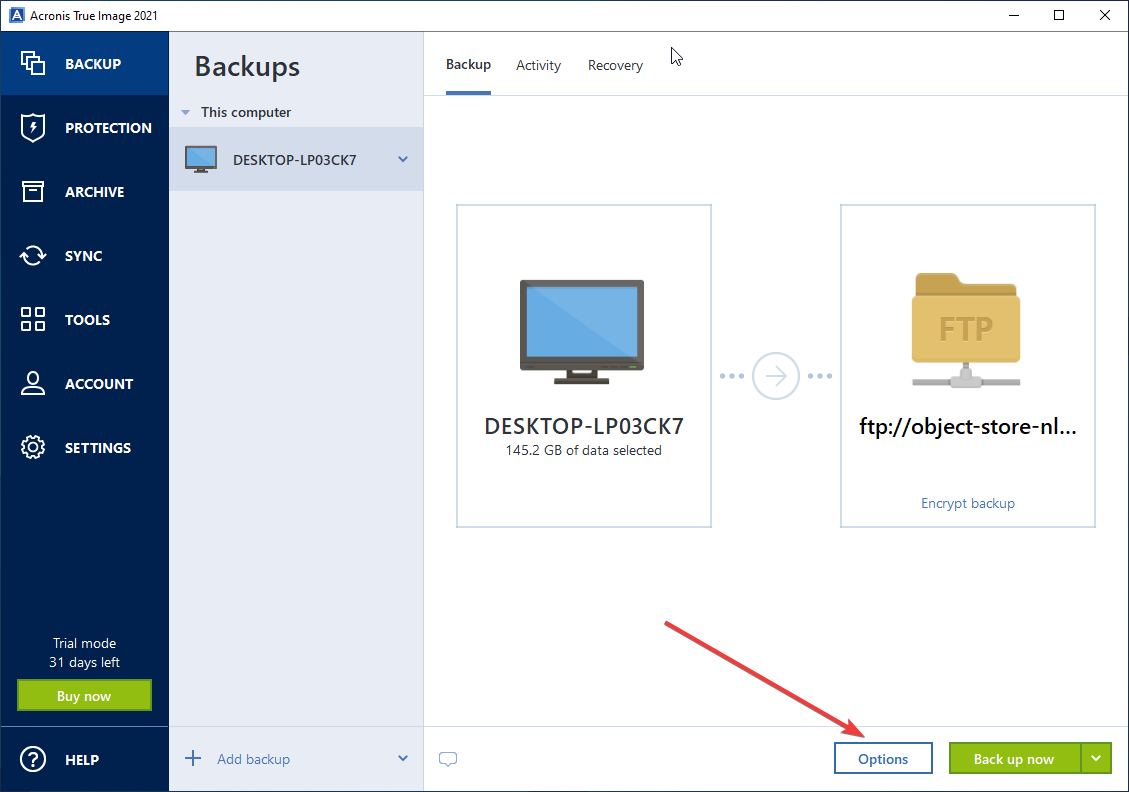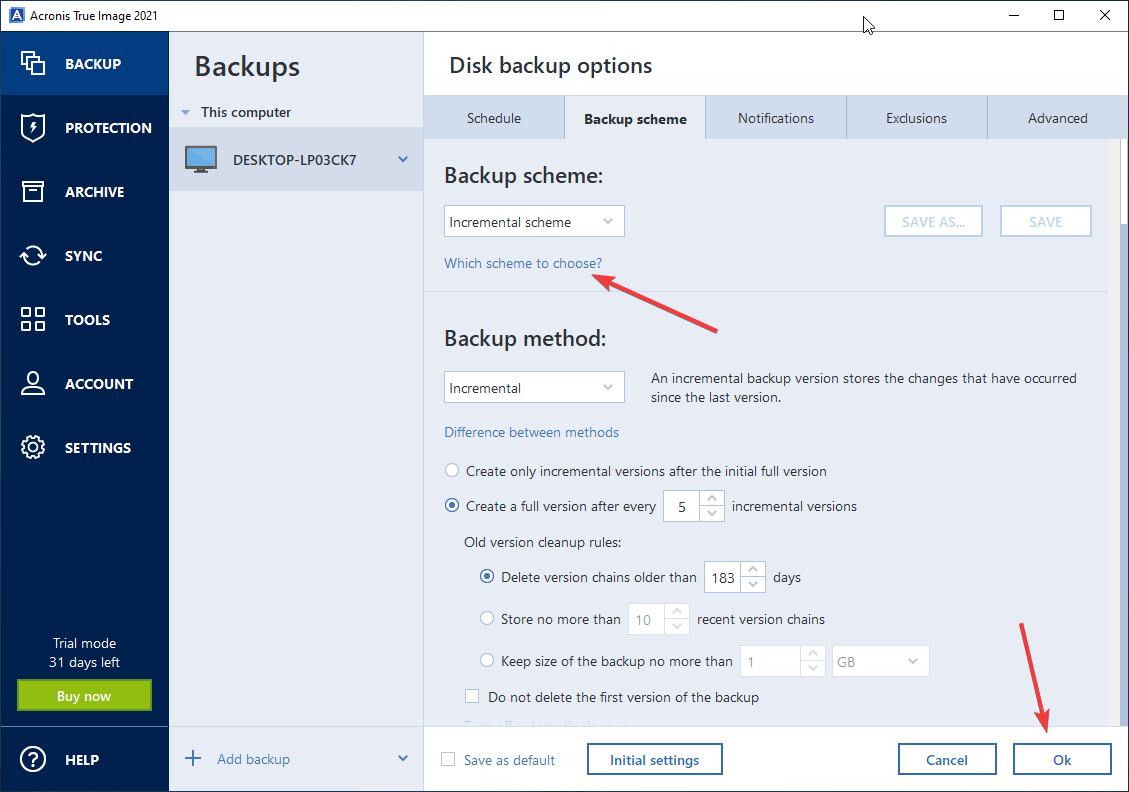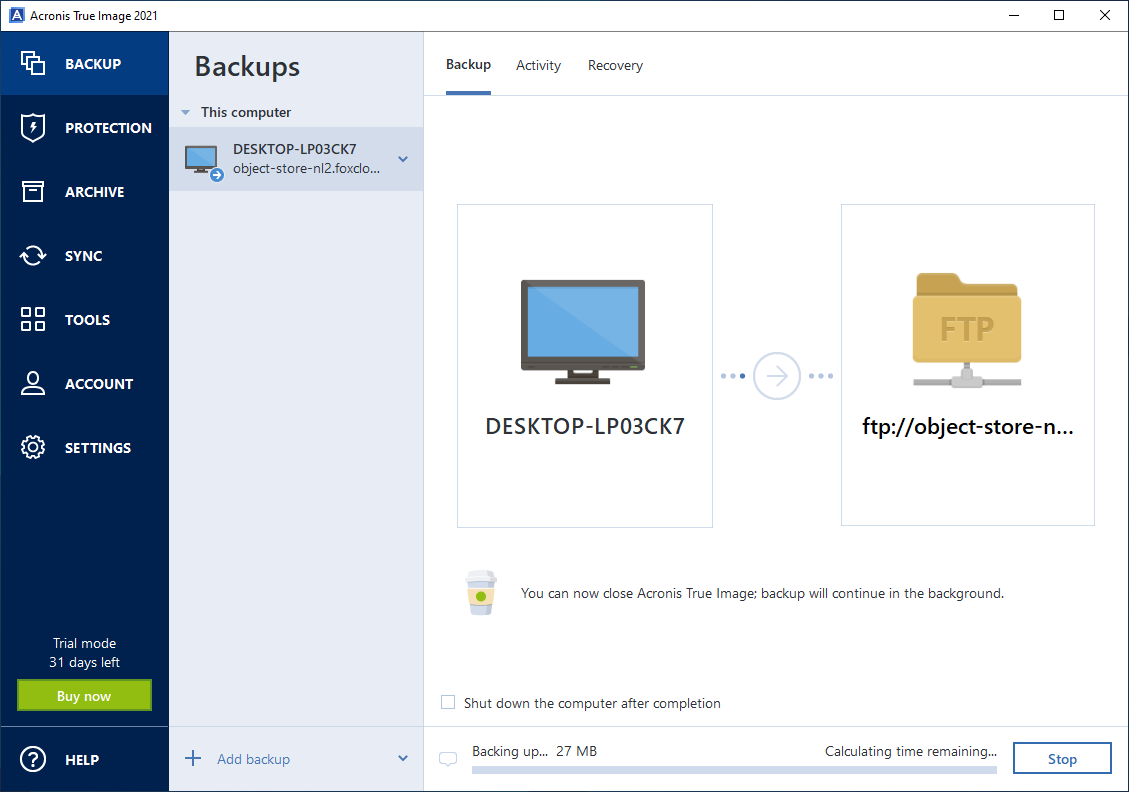Backups are needed not only for websites. Often it is necessary to save the operating system settings or backup the entire PC disks contents. For Windows OS this can be done via a simple Acronis utility.
How to configure Windows OS backup in FoxCloud object storage with Acronis
You can purchase Acronis program on the official website, download and run it on your computer.
Download Acronis
Now let's configure the backup.
- 1. In the program menu select «Backup», your computer name and click «Change Source» button.
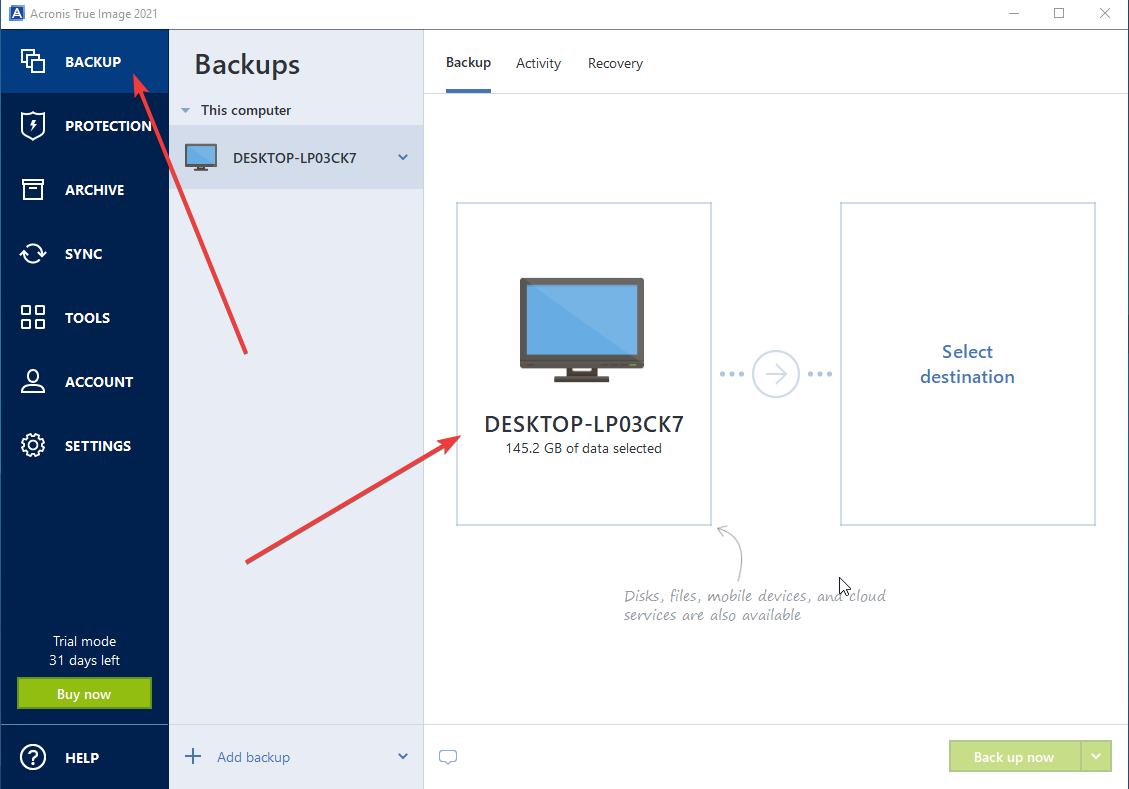
- There will be displayed a list of possible backup sources.
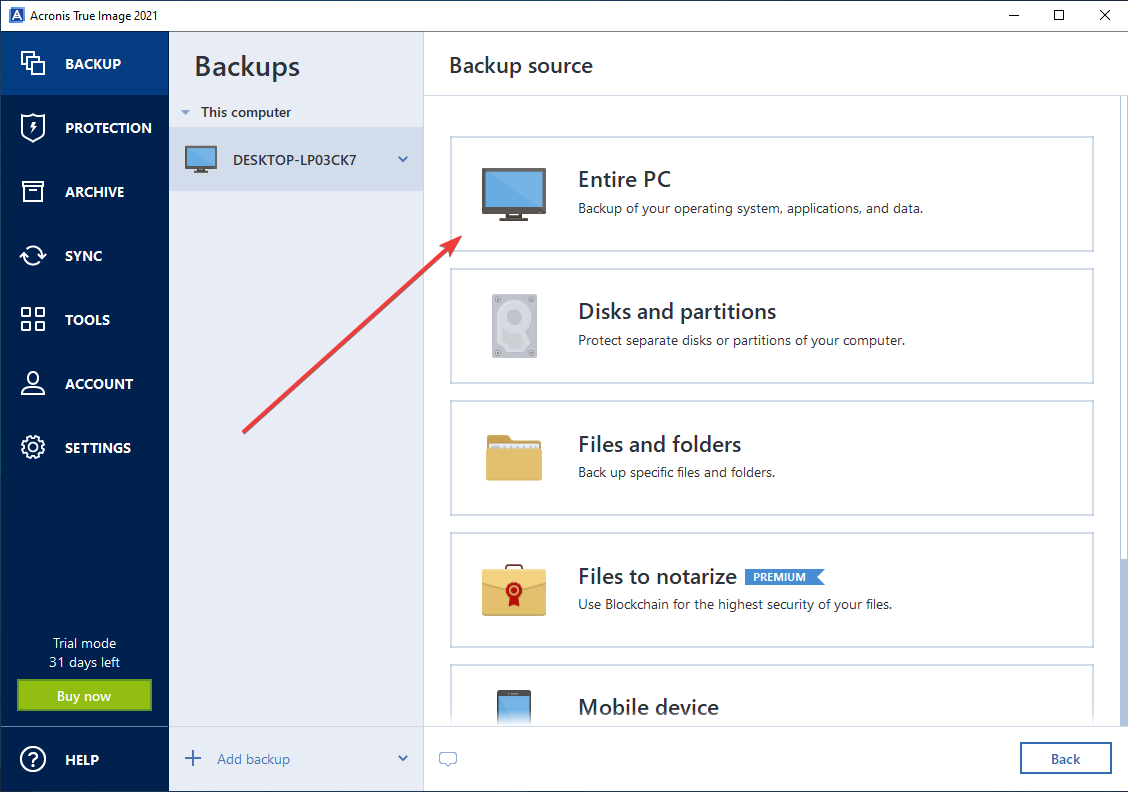 In our example we will create a backup of the entire computer, for this select "All computer".
In our example we will create a backup of the entire computer, for this select "All computer".
- In the «Data Source» window there will be displayed your computer and you will have to select a storage.
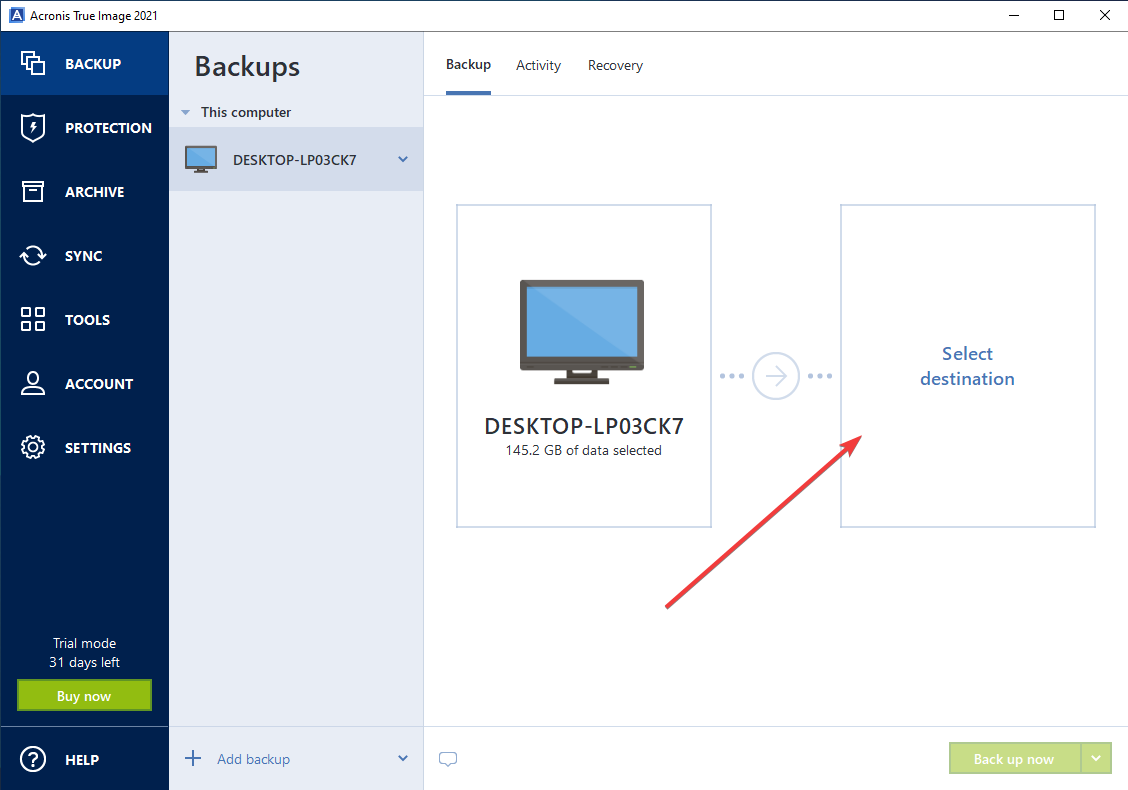
There will be displayed two options to choose from not suitable for you, so, select «View».
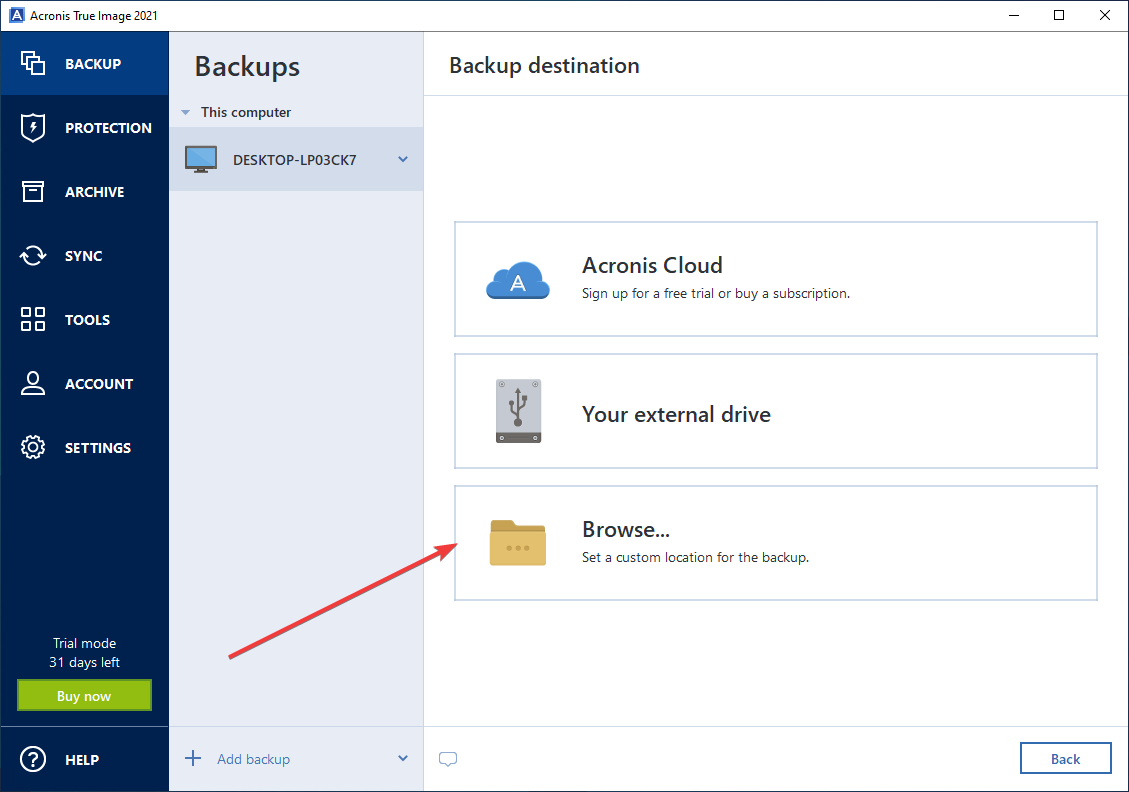
- 4. In «Save a copy to»: field enter ftp: // server: port and press «Enter». You can find the server and port in the activation letter or in the client panel.
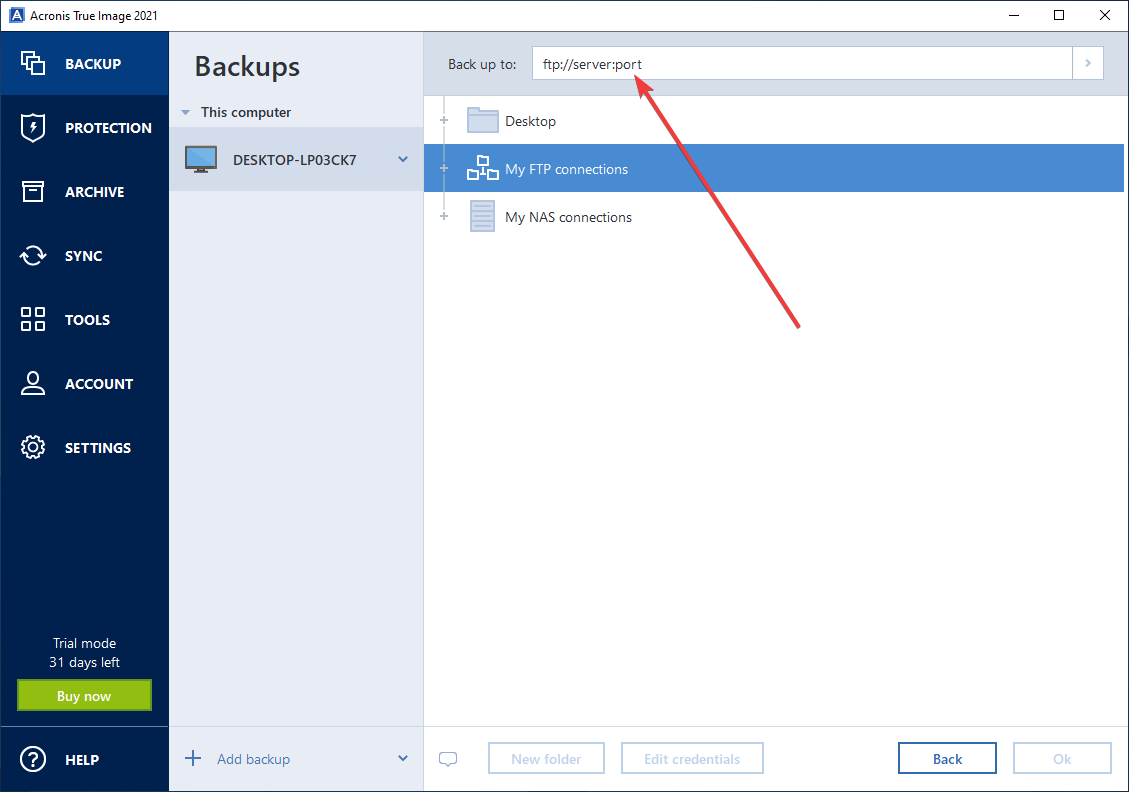
- Next a window for creating a connection will open and you will have to enter the username and password.
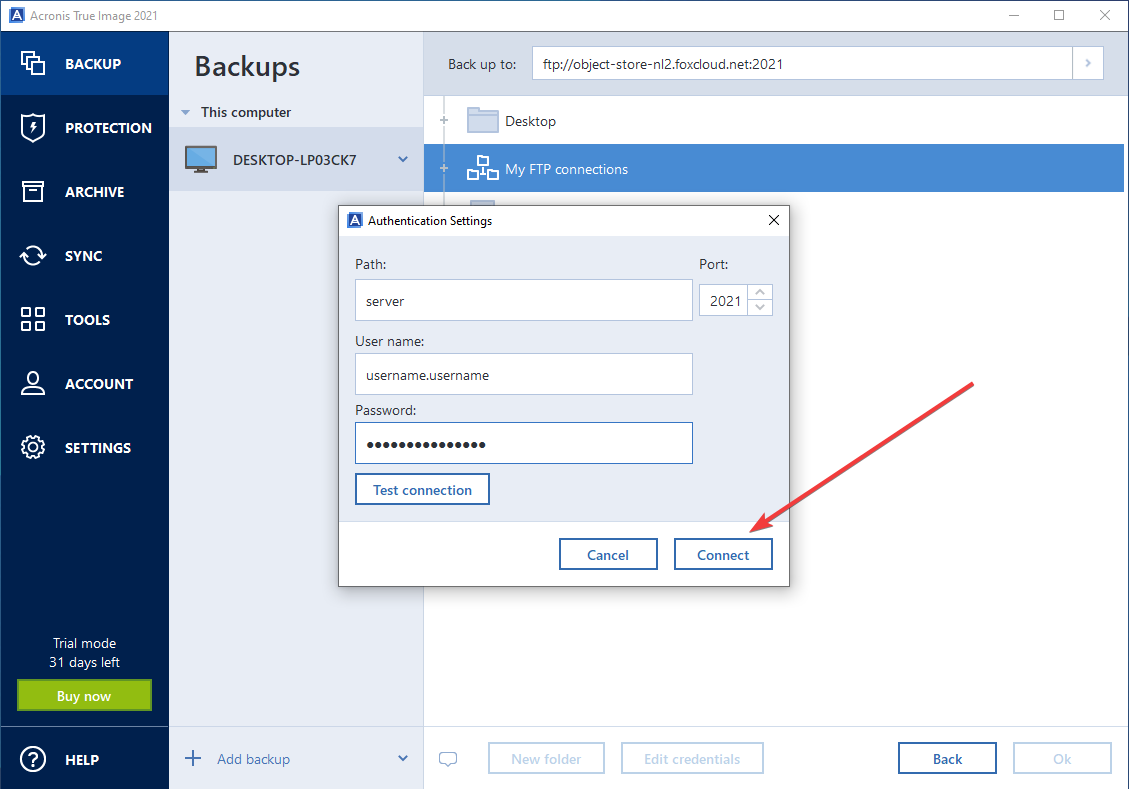
- After the successful connection, select the container in which you would like to store the backup and click «OK» button from the lower right corner of the program window.
- Until now you have configured the source and destination, next you have to establish the parameters.
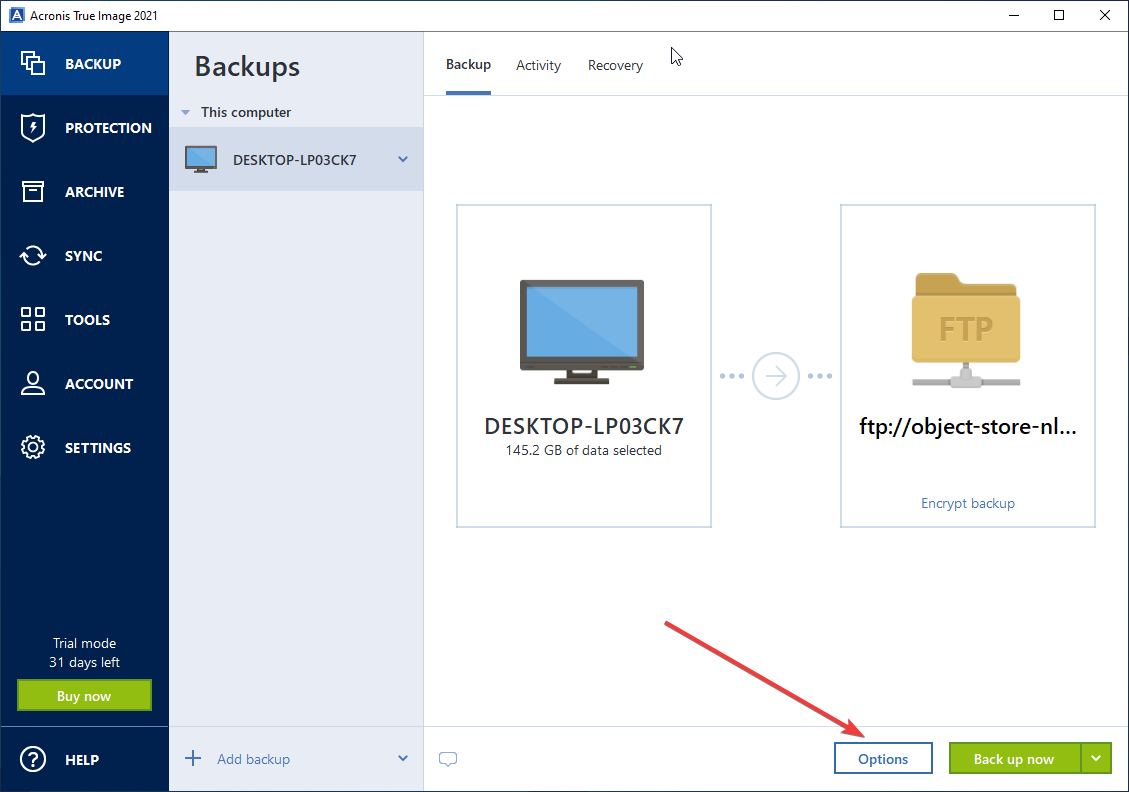
Options menu has several tabs. Proceed to «Scheme» tab and click on «What scheme to choose? » link
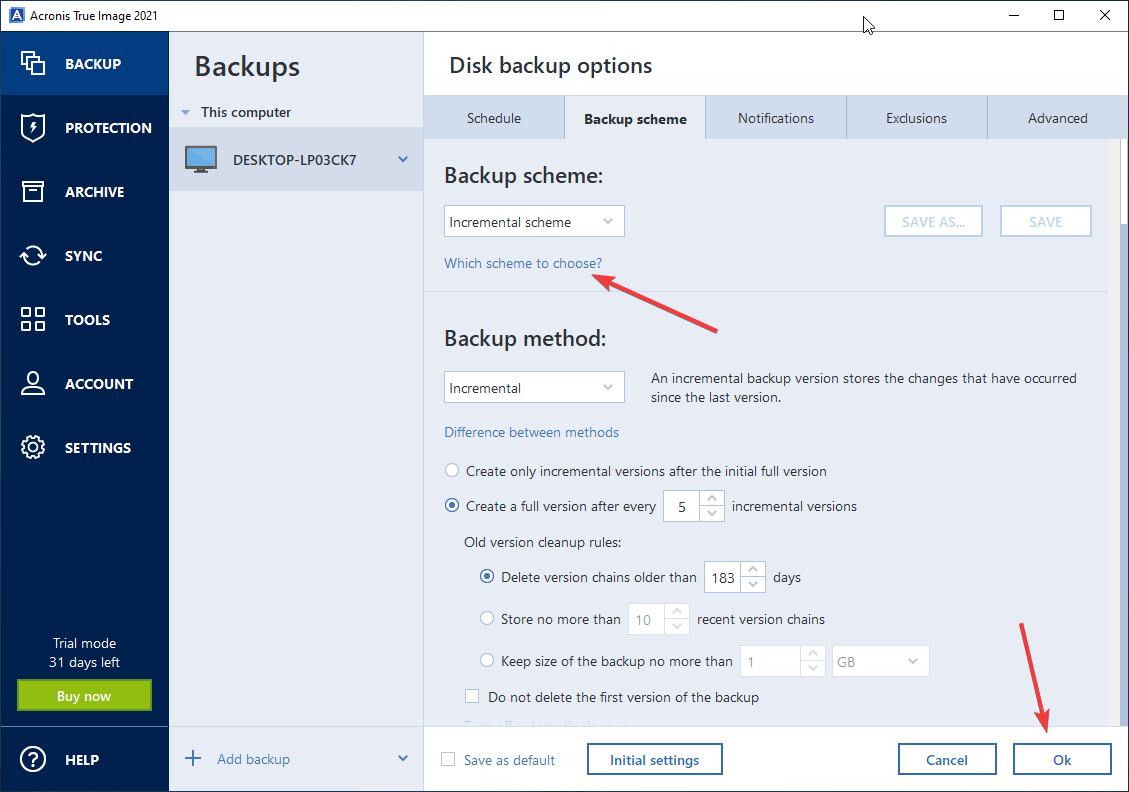
The program’s help will open and you will see the backup parameters. After finishing the parameter setting, click «ОК» button in the lower right corner. Next click “Create copy” and the backup will be created.
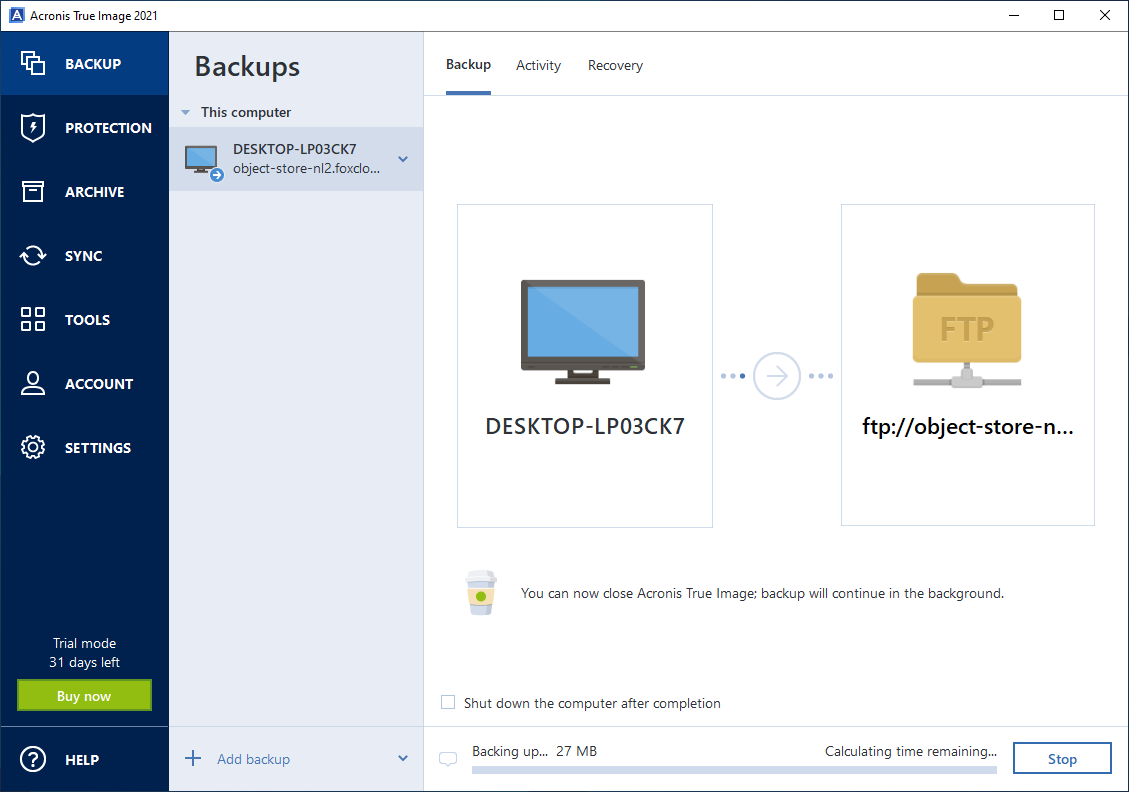
You will be able to access the system backup in case of your computer failure or restore the saved system to another computer.
There are many other useful options for using object storage. For some of them additional programs are required, for others a standard software is enough. We will continue to present you FoxCloud Storage capabilities.




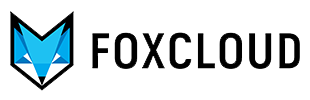

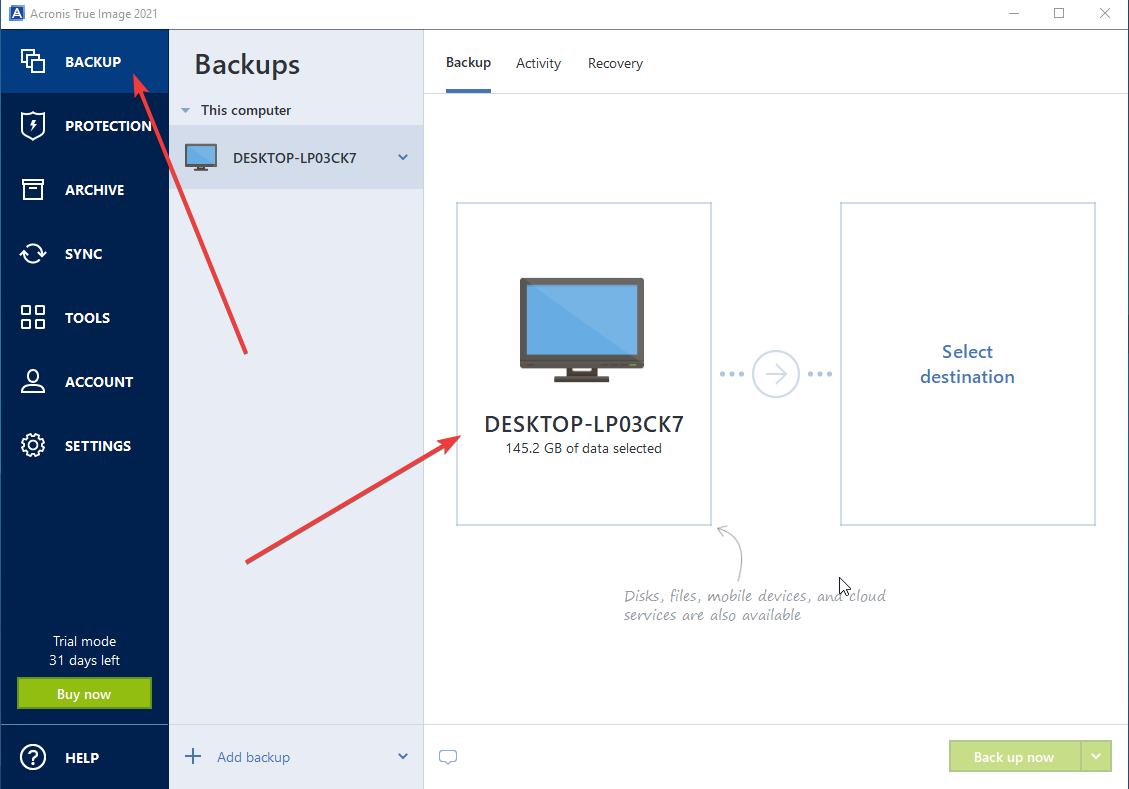
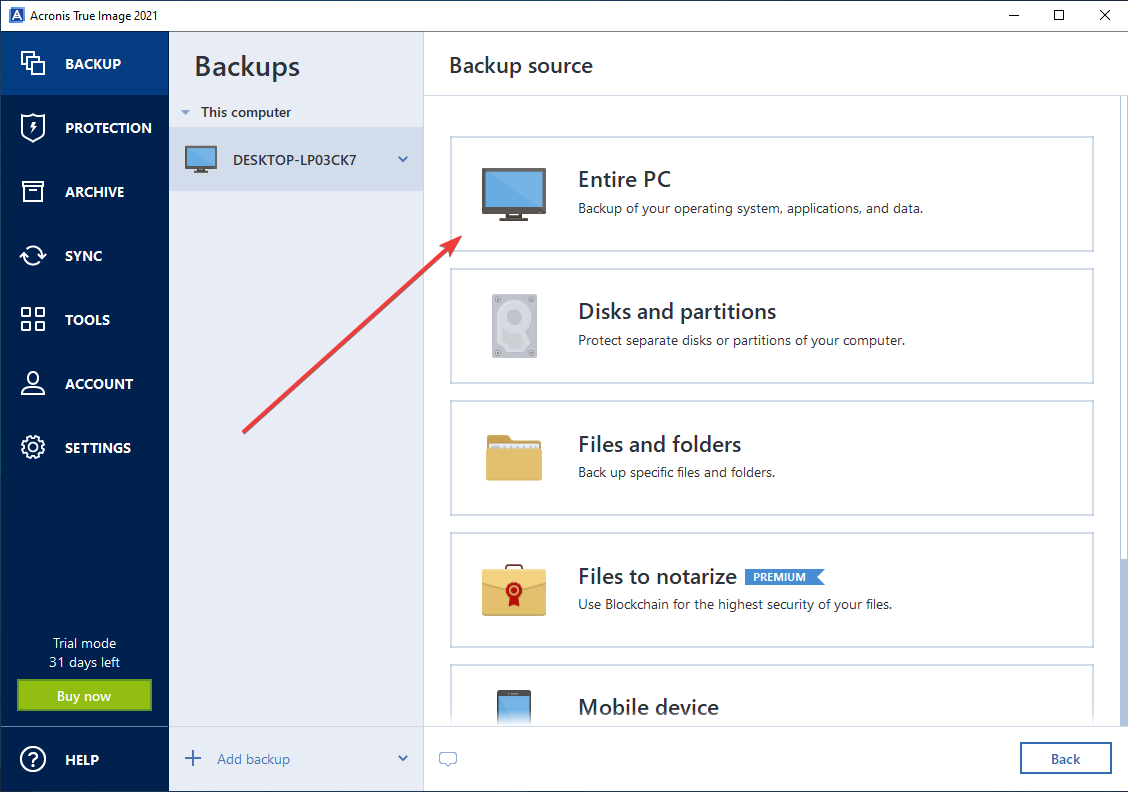 In our example we will create a backup of the entire computer, for this select "All computer".
In our example we will create a backup of the entire computer, for this select "All computer".